注册GitHub oAuth
登录GitHub之后按照图示点下去,注册oAuth功能
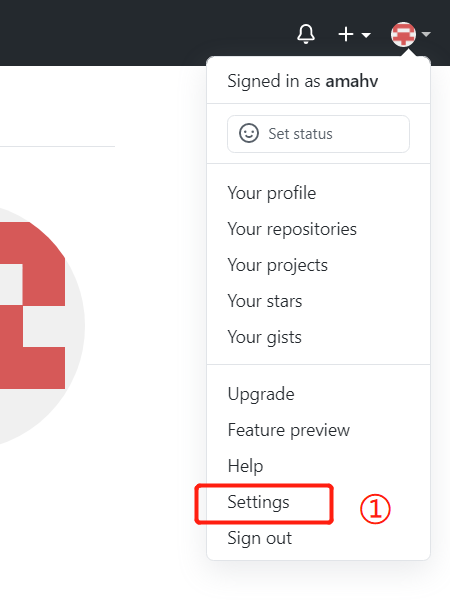
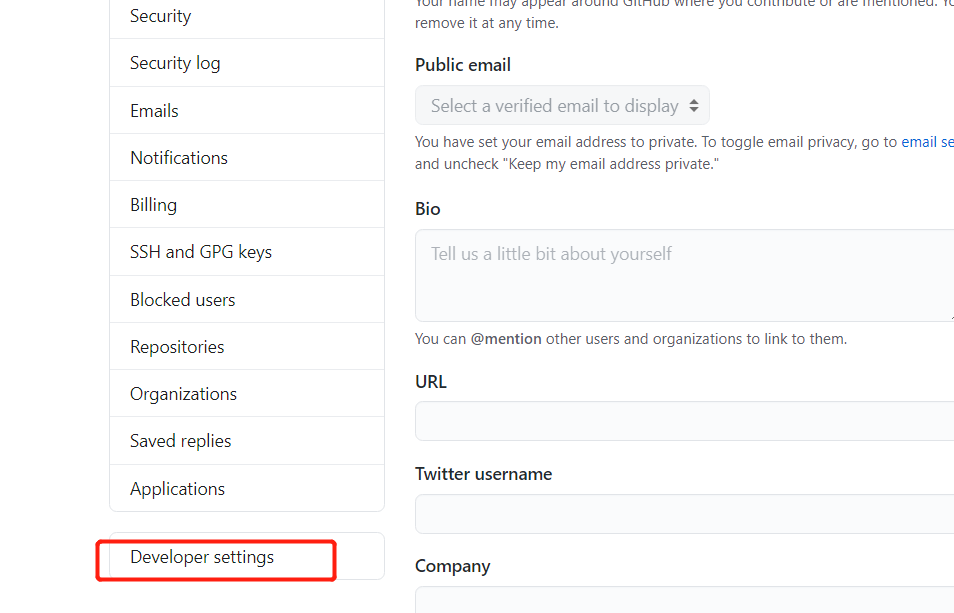



记录好这2串密钥,需要填写到主题目录下的_config.yml
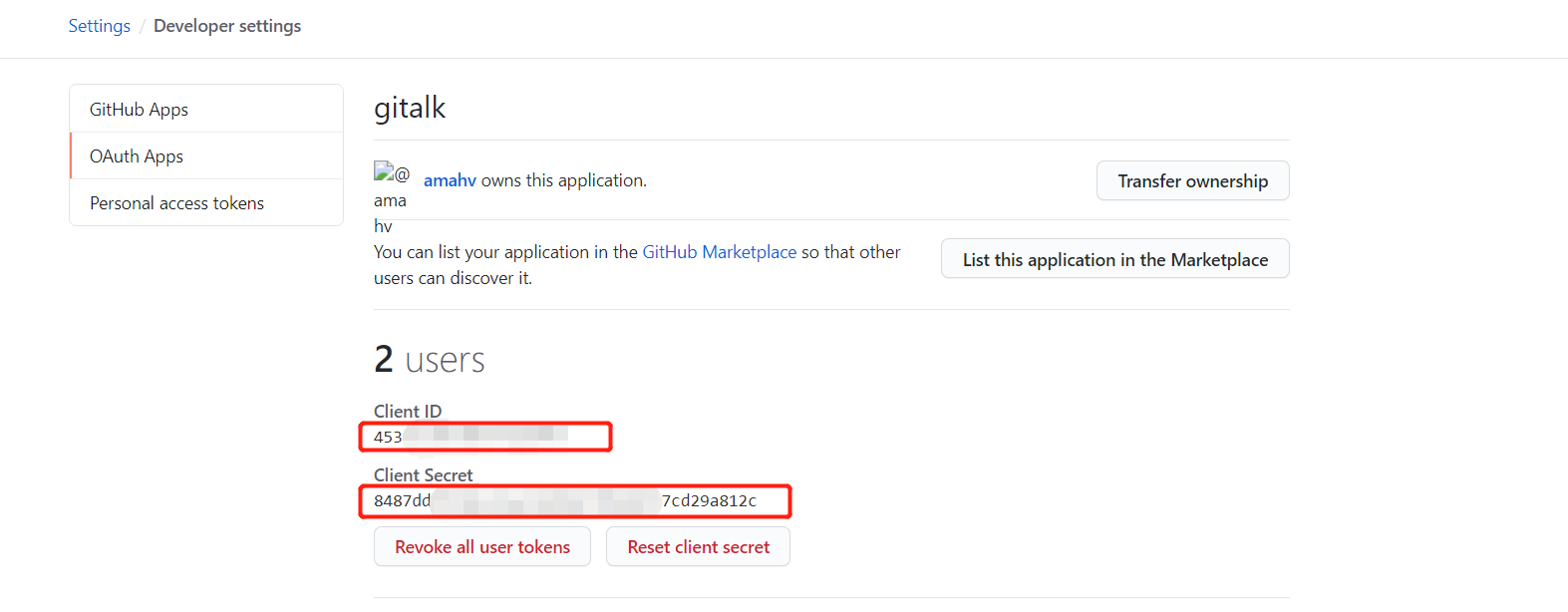
修改主题文件夹下的_config
cd themes/hexo-theme-matery/
vim _config.yml找到gitalk的设置:
clientID
String必须. GitHub Application Client ID.
clientSecret
String必须. GitHub Application Client Secret.
repo
String必须. GitHub repository.
owner
String必须. GitHub repository 所有者,可以是个人或者组织。
admin
Array必须. GitHub repository 的所有者和合作者 (对这个 repository 有写权限的用户)。

修改好配置后保存.
生成&发布
hexo g -d # 生成和发布初始化
1.打开你的网页
2.随便点开一篇博客
3.下翻到评论区
4.登录管理员的GitHub
5.测试一下评论的效果
效果图




